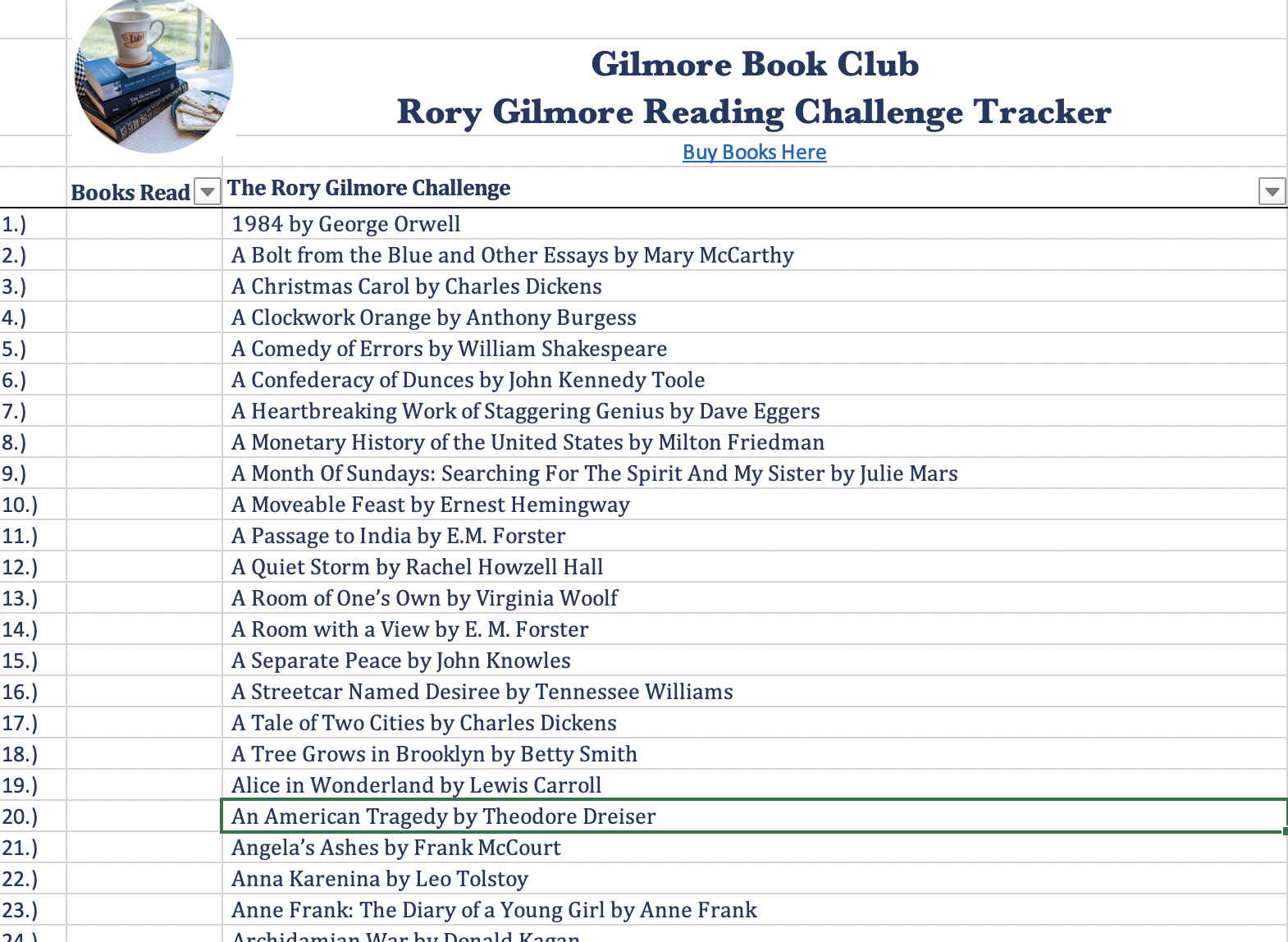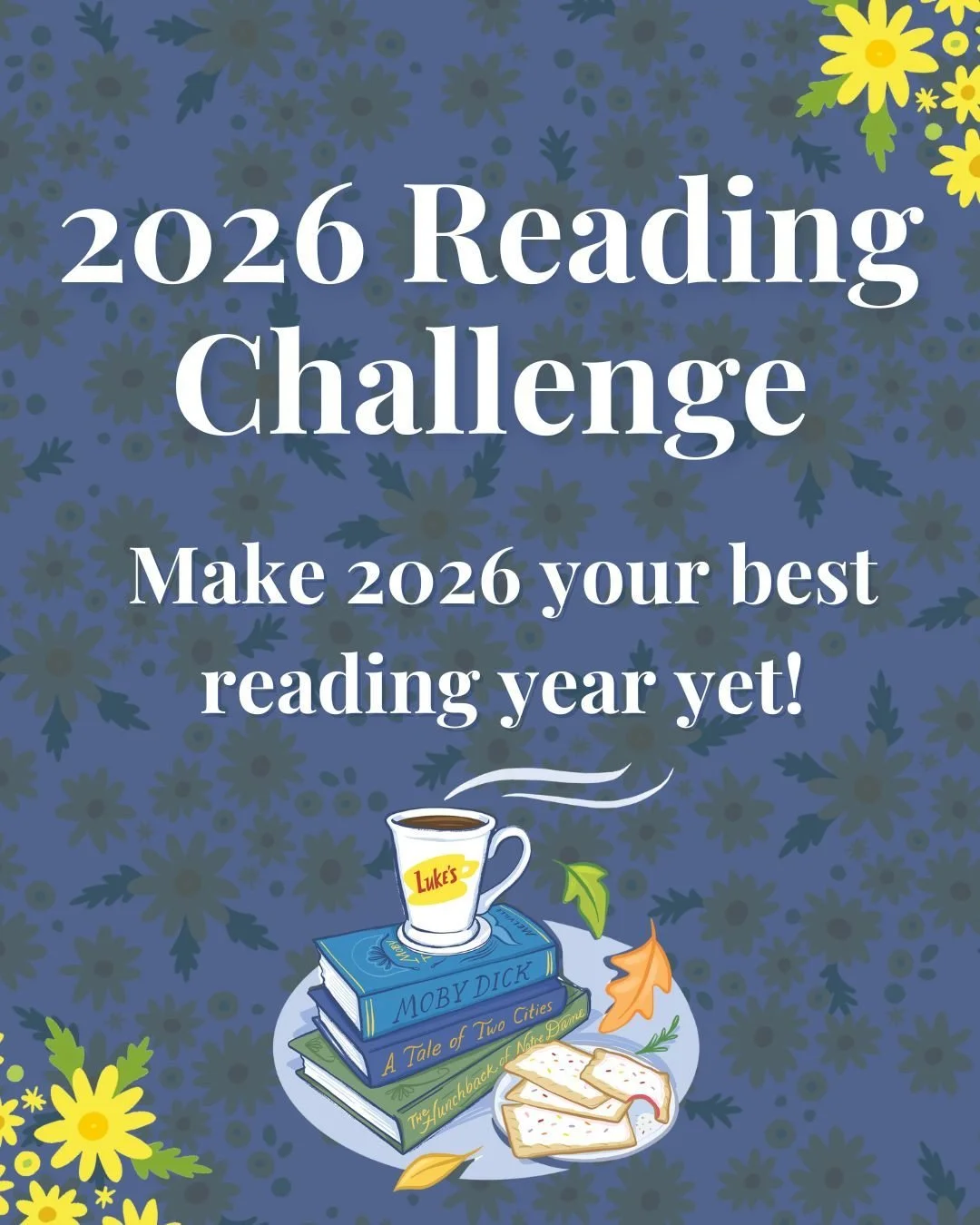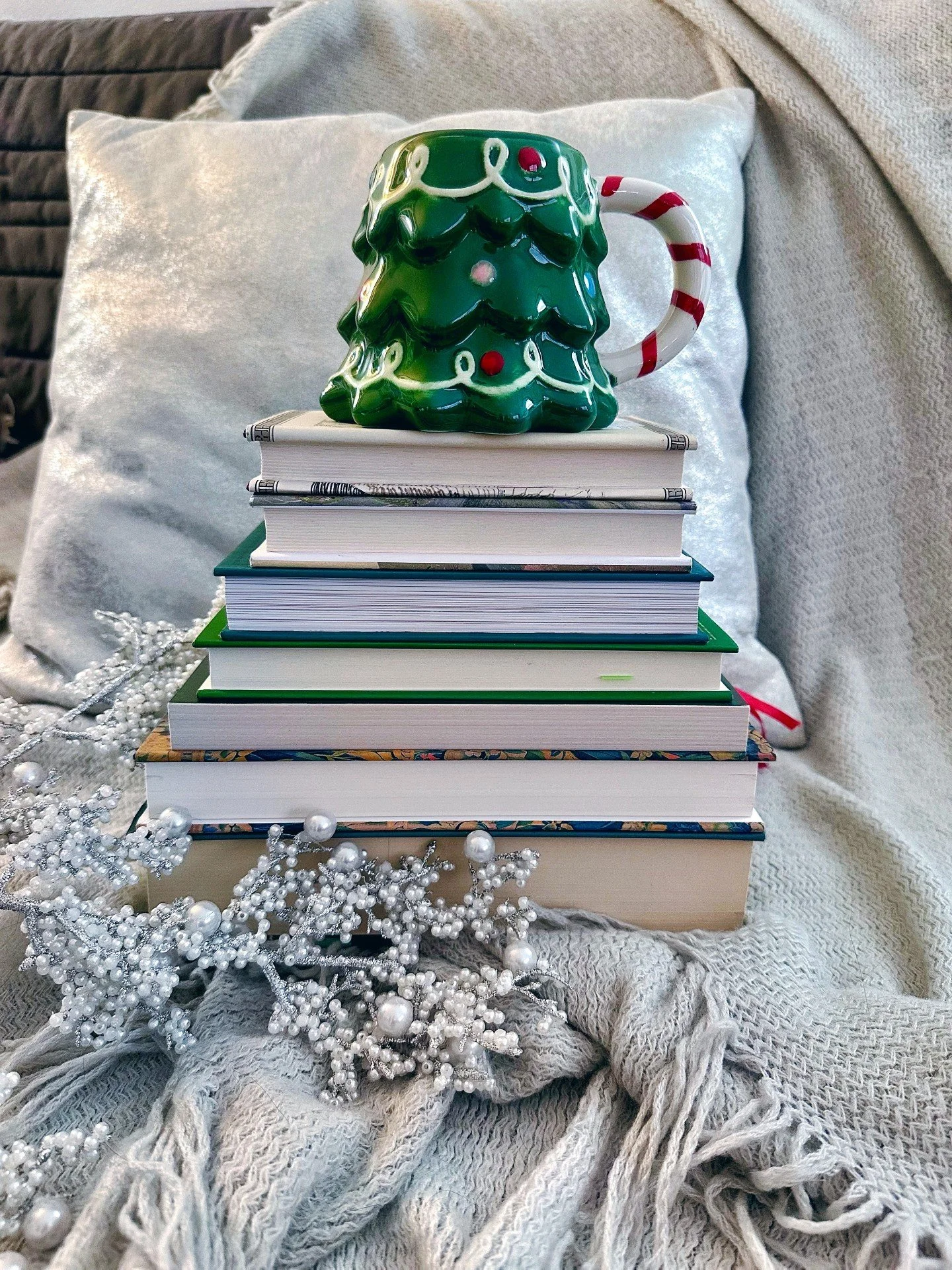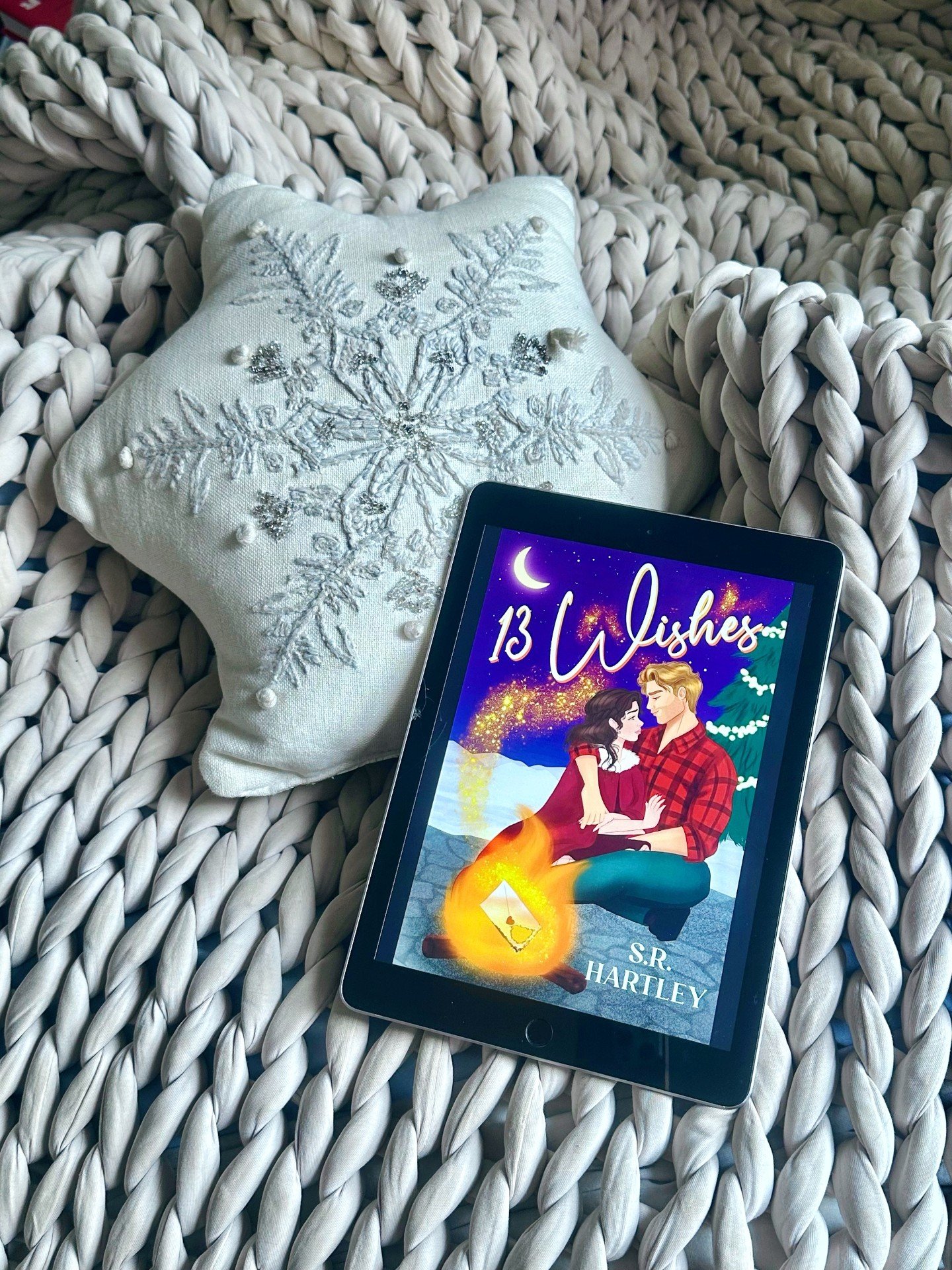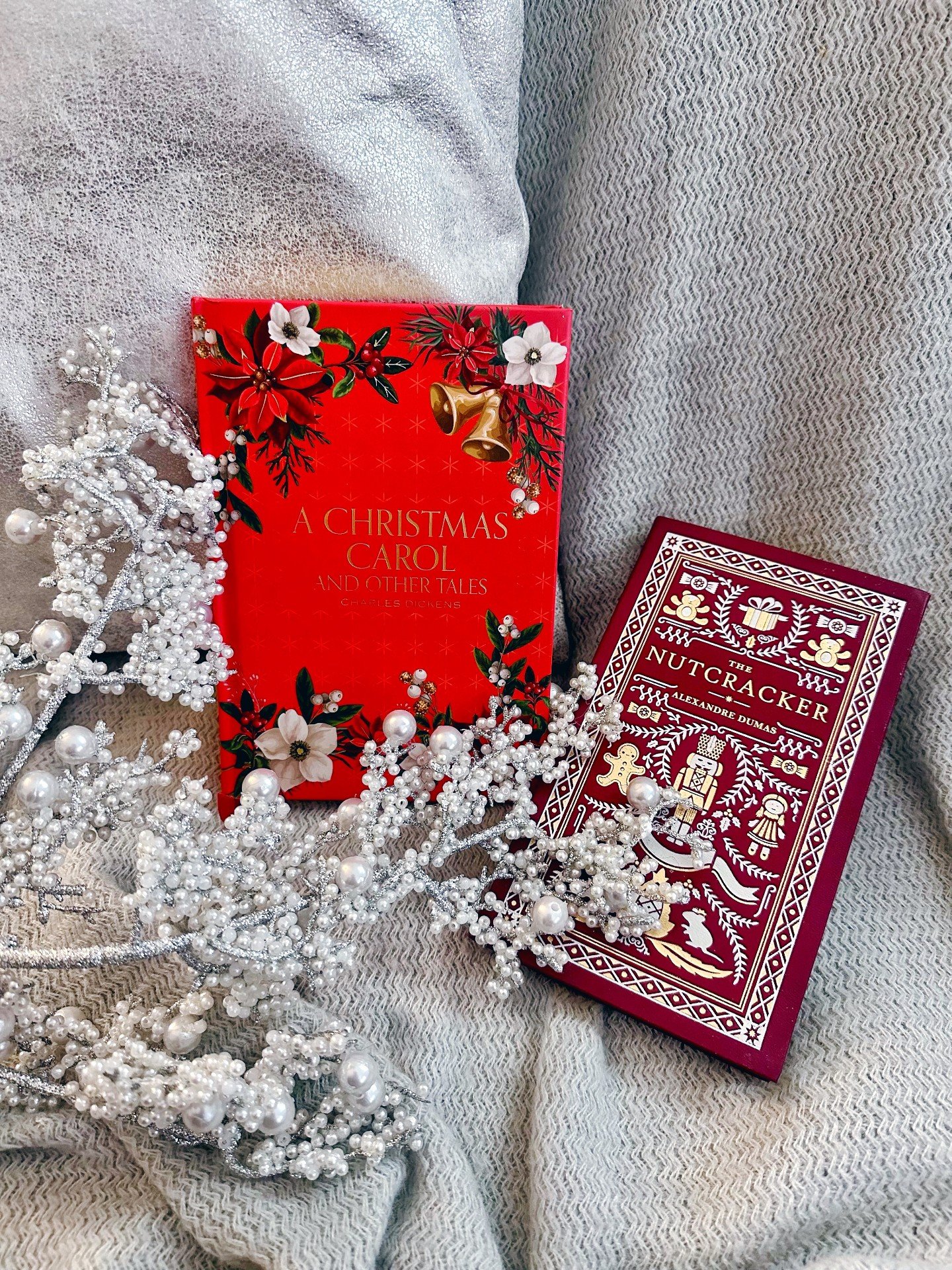Rory Gilmore Reading Challenge Book List Tracker
Rory Gilmore Reading Challenge Book List Tracker
The Fastest Way to Finish the Rory Gilmore Reading Challenge
Excited to take on all 350+ books from the Rory List, but frustrated every time you forget how many books you’ve read?
Check out this Tracker spreadsheet exclusively from the Gilmore Book Club. See below for all the details.
The Best Way to Finish the Rory Gilmore Reading Challenge
Excited to take on all 350+ books from the Rory List, but frustrated every time you lose your place or forget how many books you’ve read?
And now you’re overwhelmed at how many books you have to read AND thinking you may have to start over? You’re not alone- I hear this ALL THE TIME from fans doing the Rory Challenge.
You need the Gilmore Book Club Reading Tracker Spreadsheet!
Most Rory lists are:
word docs that are difficult to edit and maintain- ugh!
PDFs you can’t edit or change- yikes!
just lists that don’t offer more help, tools, and automation to make doing this challenge easy or fun- yuck!
The Gilmore Book Club Reading Tracker Spreadsheet is an exclusive and revolutionary tool for those doing the Rory Reading Challenge. With this tracker you can:
easily edit and maintain all your records for the Rory challenge
always make changes and updates
Automatically tally how many books you’ve read
Created just for Gilmore fans by a fellow Rory Reading Challenge Champion, Kristine Eckart. Not only do I read like Rory, I often read five books at a time, but I’m also an organizational freak like Rory! Which means everything I tackle has extensive notes and organizational systems. I’ve connected with so many Rory fans who are doing this challenge but are frustrated by how overwhelming and huge this challenge can be, so I wanted to put all my Rory experience and detailed note-taking to work for all my Gilmore Girls fan friends like you! The Rory Challenge is something that should be something fun, creative, and empowering, not frustrating and time-consuming. So let the Gilmore Book Club Reading Tracker do a lot of the painstaking work for you.
Full List of Gilmore Book Club Tracker Features:
📖 Automatically Count the Books You’ve Read
Spend more time reading and less time counting. All you need to do is put a 1 in the read column, and the embedded formula will automatically count how many books you’ve finished. This lists all the books mentioned or shown on Gilmore Girls by one of the characters (Rory, Lorelai, Richard, and Emily Gilmore, Paris, Sookie, Lane, Jess, and Dean)The easiest way to do the Rory Book Club experience.
The tracker is a spreadsheet that comes with instructions on how to use it. You can also export to a PDF after you’ve made any notes on the spreadsheet if you prefer.
Reviews
“Love that I can use this on my phone! So much easier than a paper list. Love it!☕️❤️” - Samantha
Click Here to go to the Add To Cart Button and download the Tracker.
Want an easier, faster way to do the Rory Challenge? Check out the Interactive Gilmore Book Club Tracker!
FAQ
Can I give this tracker as a gift to someone else?
Of course! If this is a gift, please put the recipient's name and email in the checkout form. You’ll be sent two PDF options to print and physically give if you’d like. The tracker will be sent via email to the recipient on the date you specify at checkout.
Why a spreadsheet instead of a PDF?
Other trackers have a list of all the books and let you check them off, but they make you do the work of counting, researching, and organizing. These easy-to-use features are exclusive to the Gilmore Book Club Tracker.
Can I use this on my phone?
Yes! If you want your phone and computer to update and share data automatically, just copy this info into a Google doc so you can access on both phone and computer.